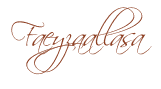Assalamualaikum
Pernah tengok tak kat every end post ada signature?? Tak pernah ?? Tengok gambar kat bawah .
Nie hanyalah contoh.
Hah! Lawakan . So, mari faeza ajar .
1. Click
here to make your own signature first. You'll see the page like this . (see picture below )
2. Click button start now! Yang kat bawa burung biru tu :)!
3. Choose Using the signature creation wizard.
4. Enter your name > click button next step > select the font that you want > click button next step again > select the size for the signature > click button next step again.
5. Select the colour for the background and the font .
- For the background colour, kalau uols nak transparent kan background just click the small box beside the transparent . Kalau nak bagi colour pun boleh .
- For the font colour, pilih ja la warna yang uols nak .
6. Click button next step again > set the slope > click button next step again.
7. Scroll bawah sikit & click Want to use this signature > choose the Generate HTML code .
8. Lepas tu , kat Generate HTML code tu ada dua pilihan . Pilih yang first " Generate the code for my handwritten signature " . The second one tu faeza tak seberapa tahu sbb faeza taknak ambil tahu pun ;-)!
9. Dan uols akan nampak code signature yang korang dah buat . Copy the code .
10. Open dashboard blog korang & click setting . ( see picture below kalau tak tahu kat mana setting )
see, setting yang kat bawah ni click!
11. After click setting > post and comments .
12. Kat laman post , korang akan nampak satu box - post template . Paste code yang korang dah copy dari
livesignature.com tadi .
contoh faeza punya .
13. Don't forget to save! Yeayyy, you're done with your own signature at every end of your post.
POSTED BY Faeyzaallasa ON Tuesday, 1 December 2015 @ 10:29